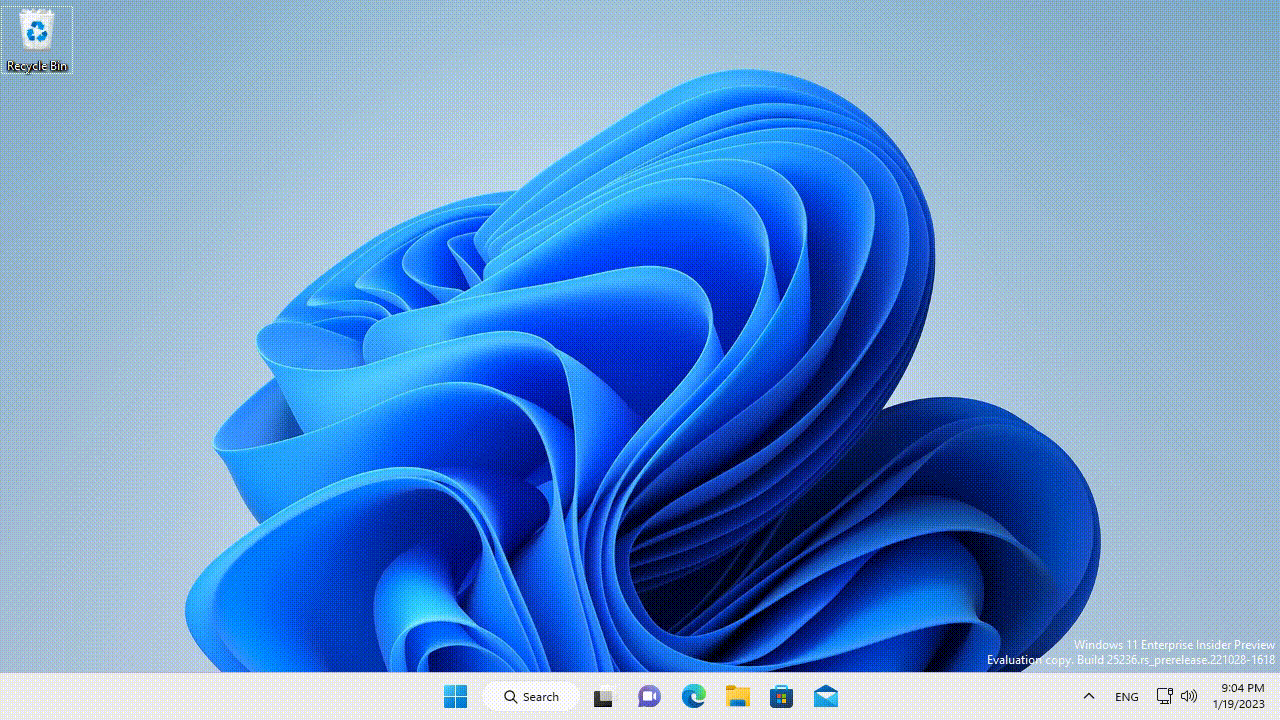Tip #3: CTRL + SHIFT + ENTER to run in elevated mode
If you need to run an application on Windows with elevated rights, there is a useful keyboard shortcut do to so. Search the application in your start menu, make sure it’s highlighted and use the following keyboard shortcut:
CTRL+SHIFT+ENTER
To quickly open a terminal with elevated rights without using the mouse, use this sequence:
WIN+R, typecmd(or wt) and start it elevated withCTRL+SHIFT+ENTER
This post is licensed under CC BY 4.0 by the author.