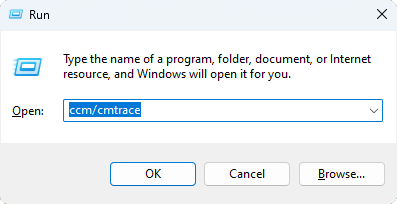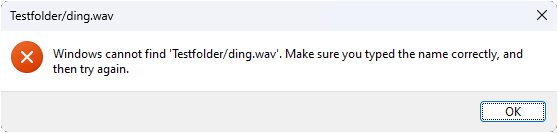Tip #5: Slash in Windows Run
Many years back, I picked something up from a presentation, which left me curious. The presenter started a program with Windows Run WIN + R from a subfolder in Windows. I can’t remember, what it was. But it wasn’t in the Path variable nor registered as App Paths. The weird thing is, for this to work, you need to use a forward slash. e.g., ccm/cmtrace.
While looking into a procmon trace of Windows Run, I noticed that it searches in the Windows folder for the given subfolder (ccm) and the executable (cmtrace). Not only does it search in the Windows folder, it is doing a similar thing with the HOMEPATH. Although, for some reason it does not work with subfolder + executable.
I does open subfolders (spawning explorer) in the users directory though. For example .ssh or Downloads opens explorer and navigates to the given path in HOMEPATH path.
Some examples
| Command | Expected Command | Result |
|---|---|---|
| testdir/test.txt | C:\Windows\testdir\test.txt | ✅ |
| testdir/subdir/text.txt | C:\Windows\testdir\subdir\test.txt | ✅ |
| testdir/subdir/subdir2/text.txt | C:\Windows\subdir\subdir2\test.txt | ✅ |
| testdir/test.txt | C:\Users\%username%\testdir\test.txt | ❌ |
| testdir/subdir/test.txt | C:\Users\%username%\testdir\subdir\test.txt | ❌ |
| testdir | C:\Windows\testdir\ | ✅ 1 |
| testdir | C:\Users\%username%\testdir\ | ✅ |
| .ssh | C:\Users\%username%\.ssh\ | ✅ |
| Downloads | C:\Users\%username%\Downloads\ | ✅ 2 |
| media/tada.wav | C:\Windows\media\tada.wav | ✅ |
| media/tada | C:\Windows\media\tada.wav | ❌ |
| ccm/cmtrace | C:\Windows\ccm\cmtrace.exe | ✅ |
| ccm/cmtrace.exe | C:\Windows\ccm\cmtrace.exe | ✅ |
| testdir/../cmtrace.exe | C:\Windows\ccm\cmtrace.exe | ❌ |
| testdir/../ | C:\Windows | ❌ |
| testdir/..\ | C:\Windows | ✅ 3 |
| \../ | C:\ | ✅ |
| /..\ | C:\ | ✅ |
| \..\ | C:\ | ✅ |
| ..\ | C:\ | ✅ |
| ../ | C:\ | ❌ |
| /../ | C:\ | ❌ |
| . | C:\Users\%username%\ | ✅ |
| .. | C:\Users | ✅ |
| :-) | 💥 bluescreen | ❌ |
Do with this information what you like, I am using it regularly to start ccmtrace.
I’ll buy the first one, to shed some light as to why the heck forward slash a 🍺 or ☕.
WIN+R, typemedia/tada.wav