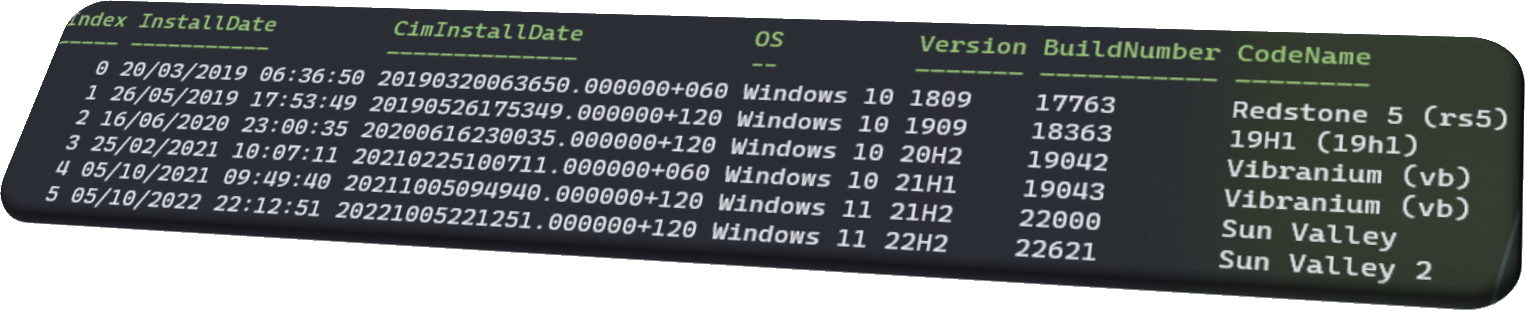Tip #8: Genuine original install date and all feature updates
Windows (10/11) in-place Upgrades change/overrides Win32_OperatingSystem.InstallDate. (Original Install Date) This makes it hard to find the genuine original installation date or to see the history of in-place upgrades performed on your Win10/11 machines.
It turns out that the in-place Upgrades process does make a copy of Computer\HKEY_LOCAL_MACHINE\SOFTWARE\Microsoft\Windows NT\CurrentVersion to Computer\HKEY_LOCAL_MACHINE\SYSTEM\Setup (Source OS + Date).
I while ago I made a script to get a list of all feature updates and OS upgrades applied to the system. The script was meant to run with ConfigMgr. Without switches it tries to create a WMI Class and writes the history to it.
To simply get an output, run it with the -ViewOnly switch.
.\Set-OSInstallHistoryToWMI.ps1 -ViewOnly
See the title image as an example output. The first entry would obviously be your genuine original installation date.
I try to maintain the script whenever there is a new Windows version released.